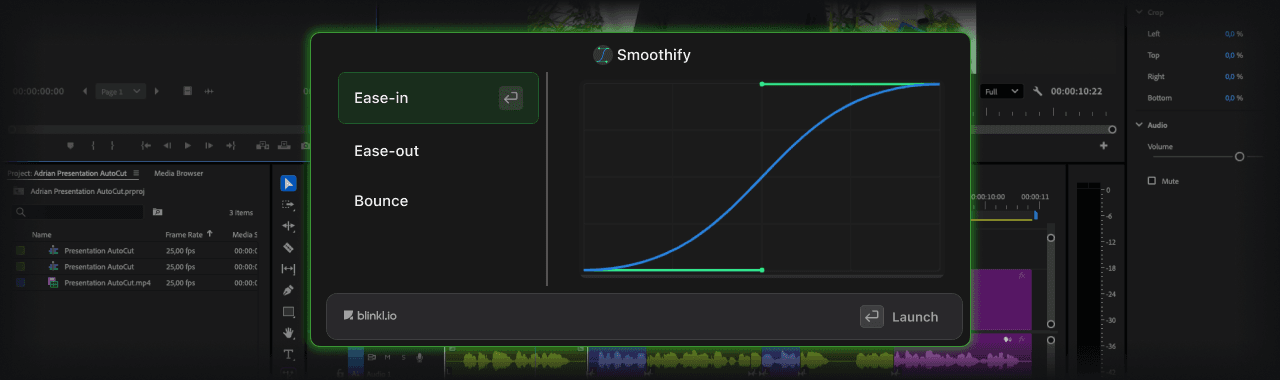

Smoothify
Customize keyframes with ease

Made for Premiere Pro
Free extension
Available on blinkl.io - Free forever
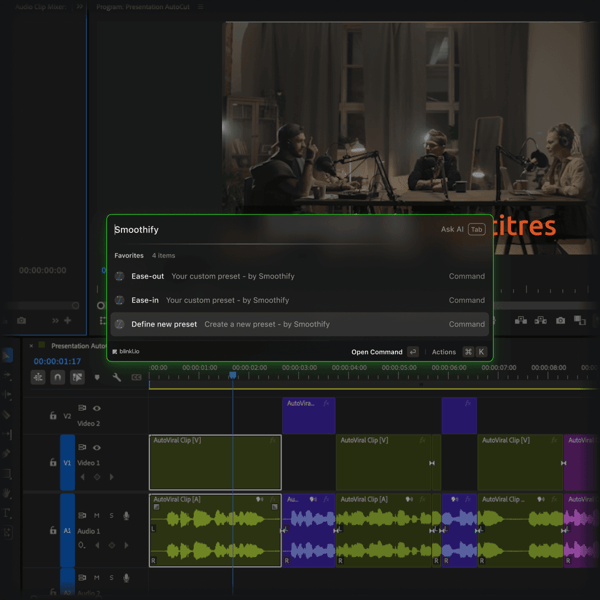
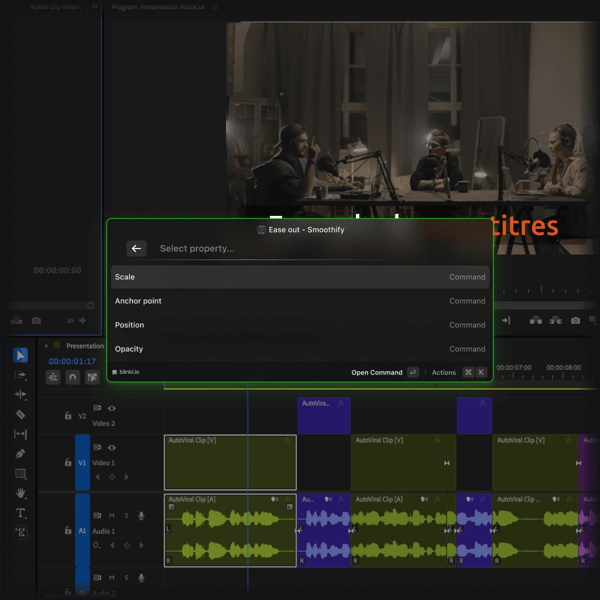
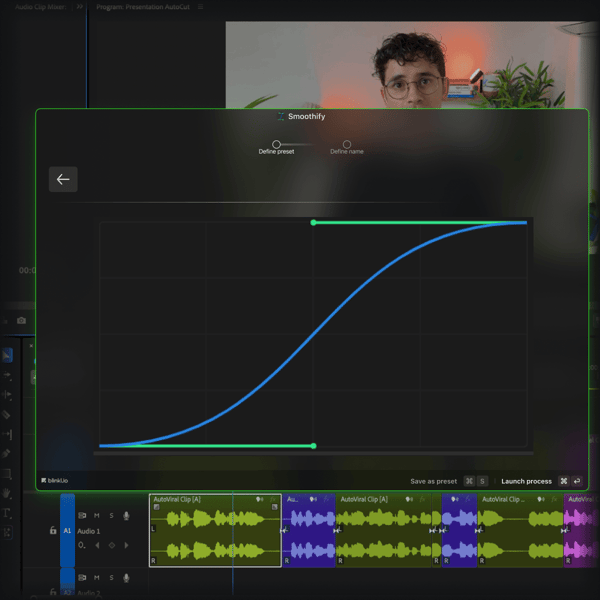
About the Blink
Smoothify is a blink for Adobe Premiere Pro that gives you full control over animation curves — right from the blinkl.io command palette. Apply natural easing, draw custom Beziers, rename/organize curves, and save your favorite presets in seconds.
-
Free forever — all features included
-
Mac & Windows, optimized for any screen size
-
Built by editors, for editors
What You Can Do
-
Add natural elasticity to your animations (Bouncing effect)
-
Design custom easing with precise Bezier curves
-
Rename & organize curves to keep projects clean
-
Save & reuse presets instantly
-
Save hours on repetitive motion tasks
Included Commands
-
Type “Smoothify” in blinkl.io and run actions without leaving Premiere.
-
Smoothify: Open Curve Editor — opens Smoothify UI for the selection
-
Smoothify: Apply Ease In — smooths the beginning of the motion
-
Smoothify: Apply Ease Out — smooths the end of the motion
-
Smoothify: Bouncing Effect — adds natural elastic motion to keyframes
-
Smoothify: Create Bezier Curve… — generate a custom curve (free handles)
-
Smoothify: Save as Preset… — store the current curve
-
Smoothify: Apply Preset — list and apply your favorites
-
Smoothify: Rename Curve — rename the selected property’s curve
Smoothify: Organize Curves — normalize names/structure for clean projects
Use Cases
-
Fast, polished motion: titles, lower-thirds, scale/opacity transitions
-
Project hygiene: rename and organize curves for team workflows
-
Team templates: share consistent easing presets across videos
-
Power shortcuts: trigger favorite presets via Blinkl in two keystrokes
Command Palette: type eas… → apply the easing you need instantly
Pins & Favorites: keep go-to Smoothify presets one tap away
Context-aware: only shows when relevant (clip + keyframes selected)
FAQ
Yes — all features are free forever.
Adobe Premiere Pro (integrated with the blinkl.io application).
Install Blinkl and you’re set.
Both, blinkl.io and Smoothify are optimized for any screen size on both platforms.

 AutoCut
AutoCut Convertly
Convertly SnapActions
SnapActions